Team Gear
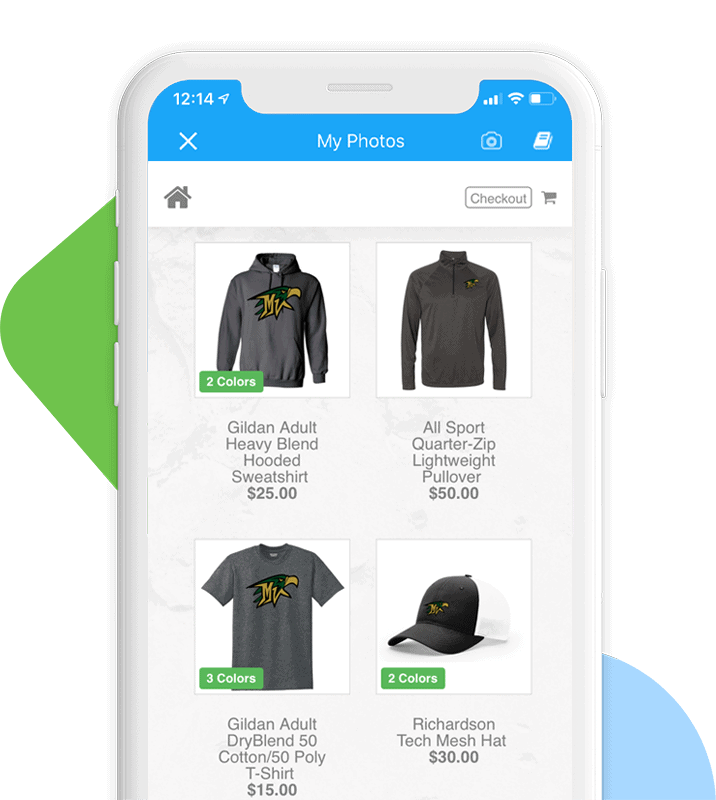
To Connect Your Team Gear Store
- From the Dashboard
- Click the “Settings” Icon next to Team Gear Store
- Select your teams, league, school or associations store from the list. (Note: If your sponsor hasn’t created a store for your team, league, school or association – click to request a store and they’ll contact you.)
4. Click Save.
That’s it. Now Players & Parents can visit your apparel store anytime by clicking the “Team Gear Store” link from the app.
Requires: Team Admin Access
