Join your team
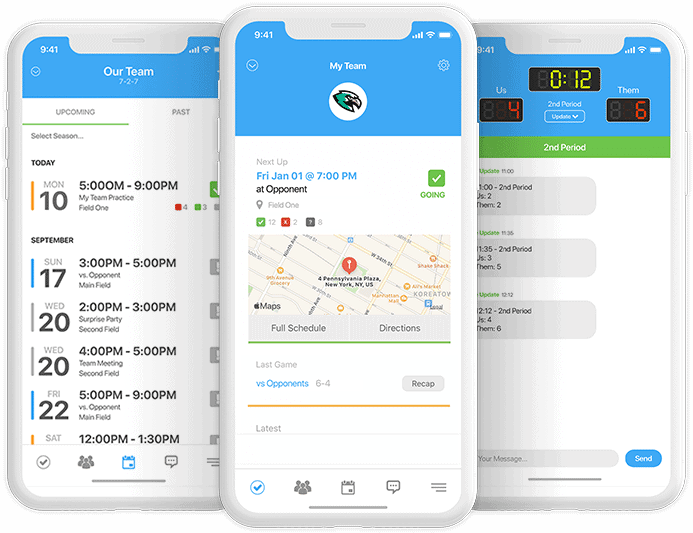
Join your team with a Join Code
If you have been given a code to join a team, follow these instructions to get connected:
1. Open the app and Select join a team. It’ll look a little different depending if you are already on another team
2. From there, enter in the 8 digit code that was shared with you.
Once entered, your team name will appear.
If the player you are looking to join is listed, check the box beside their name and enter in your relationship with them (ex. Mother, Father, ‘this is me’ if you are the player, etc).
After that, click create and join your team!
