Documents
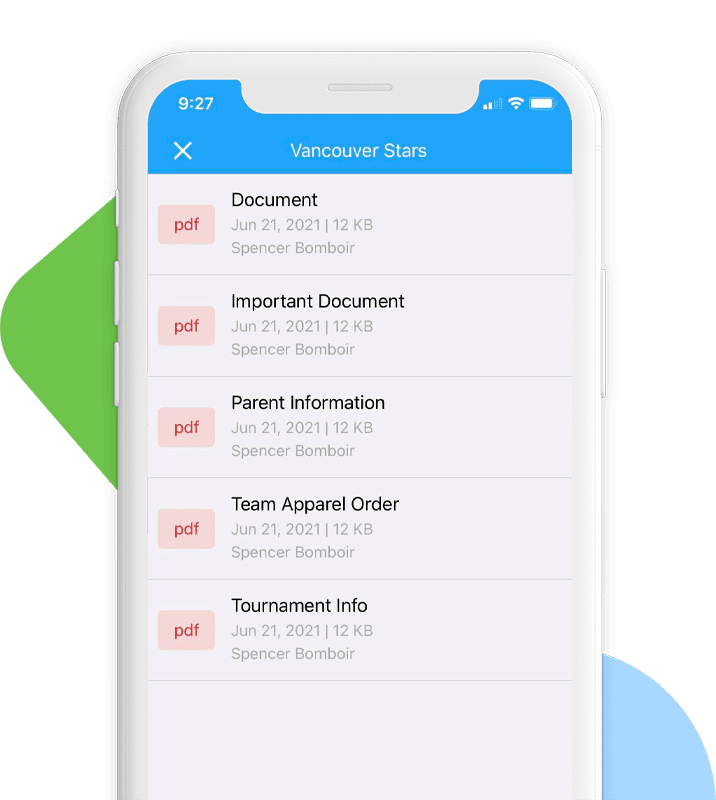
To add Documents:
-
Log in to TeamLinkt via a computer
-
Go to the Connect tab and select Documents
-
Click Upload Document
-
Select whether you want the document to be viewable by the entire team, or just team admins,
-
Once uploaded, head to the documents section of the app to view.
