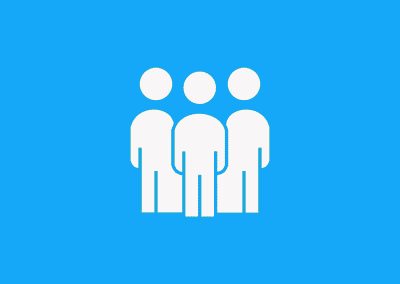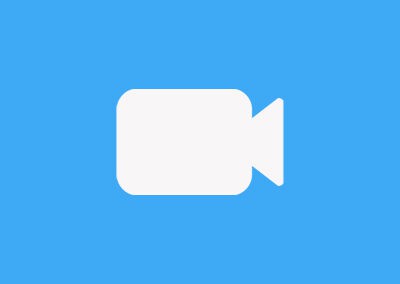Football Ontario
Help resources for members of the OCFL, OFFL & OSFL



TeamLinkt App Help for Coaches, Players & Parents
Help resources for anyone using the TeamLinkt team management app
Looking for Help?
Through the app you can view help resources or contact TeamLinkt’s support desk! You can also message help@teamlinkt.com directly.
Help for League & Association Admins
For league/association presidents, registrars, secretaries, board members, etc for managing registration, stats, schedules, etc.
Step 1: Set Up Online Registration
In your association’s account, go to the Registration Section. From there, click New Registration > From a Template. Pick the correct template for your registration form. Some commonly used templates include:
2022 Tackle Athlete Registration
2022 Tackle Coach Registration
Note: These templates include the correct Football Ontario & Football Canada memberships required to participate. Memberships to select will vary from year to year (these were for the 2022 season).
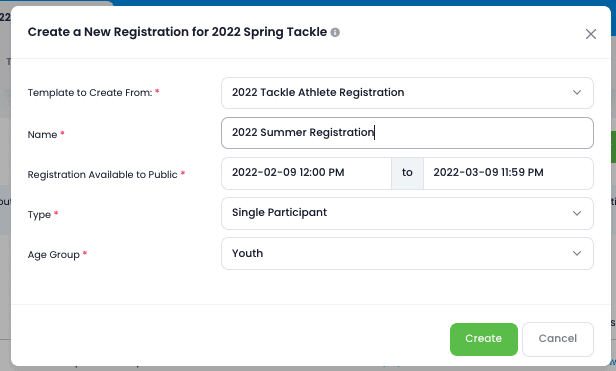
Step 2: Set Up Team Names & Divsions
In your association’s account, go to the Teams tab. From there, click the Divisions button to set these up. Typically, users will do a one-level structure, with each Division being an age group.
From there, go to Add/Import and add in all of your team names. These will be where you add your rosters to after registration is complete.
Step 3: Add Registrants to Teams
In your association’s account, go to the Registration tab. From there, click the Participants button. From there, check off a user (or multiple users), click Actions and Assign Teams.
Step 4: Activate Your Teams
This sends an email to all players, parents and coaches inviting them to the team app.
Other Helpful Resources
About Us
TeamLinkt provides the best in market Sports Management Platform and Team App. Our technology is modern, easy to use and fully supported!
Plus, we have no platform fees, so you can invest more time and money into growing your programs.
Need help?
Help Desk | About Us | Blog | Careers
1.888.420.5635
Contact us